はじめに
従来SDと新規SDXLが混合しているため、Loraを含めて、不具合が生じてきた。
そのため、最新Stable Diffusionを再インストールした。
参考サイト
2023年最新!Stable Diffusionローカル環境構築インストール方法

2023年最新!Stable Diffusionローカル環境構築インストール方法
数ヶ月前の方法だと上手くインストールできないステーブルディフュージョンの最新インストール方法を紹介します!ローカル環境構築をすると無料・無制限で使えカスタマイズ性が高くなります。
インストール手順
Cドライブ直下にて、コマンド(cmd)入力
git clone https://github.com/AUTOMATIC1111/stable-diffusion-webui.git「stable-dffusion-webui」>「webui-user.bat」を書き換え
@echo off
set PYTHON=
set GIT=
set VENV_DIR=
set COMMANDLINE_ARGS= --no-half-vae --opt-channelslast --xformers --medvram-sdxl
call webui.bat
「webui-user.bat」をダブルクリックし、実行!
作業画面に、VAEを表示する。
Settings> User interface> Quicksettings list> sd_vae を追加
以下のファイルを準備
- sd_xl_base_1.0.safetensors
- sd_xl_refiner_1.0.safetensors
- sdxl_vae.safetensors
AI画像生成
プロンプト
1girl, solo, japanese, 20yo, pretty, black hair, smile, looking at viewer, standing, black eyes, lips, brown hair, brown eyes, bangs, pink lips,slender, big eyes, distant eyes,
cute_eyes,slender, small breasts, ponytail,small mouth, high nose, small chin, ((baby_face)), makeup, eyeliner,teeth,
realistic, best quality, ultra high res, (photorealistic:1.4), loli face, arms_up, smile,
earrings, jewelry, makeup, necklace, simple background,ネガティブ
(Worst Quality:2.0), muscular constitution, Stable Diffusion checkpoint:yumyumfusionXLBETA_v01Beta.safetensors
SD VAE: sdxl_vae.safetensors
Refiner: sd_xl_refiner_1.0.safetensors
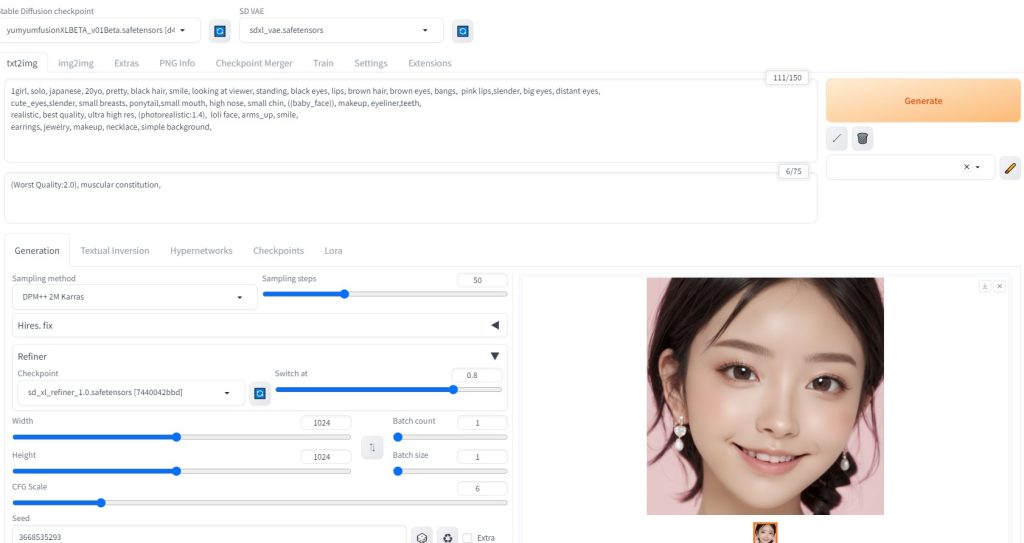
生成AI画像
考察
Loraなしでも、かなりきれいな画像を生成できた。
1024*1024で生成したこともあり、きめ細やかな表現が実現されていると思う。
SDXLモデルを用いたLoraを、自分で学習できるようになれるように、これからもいろいろと勉強していきたい。





